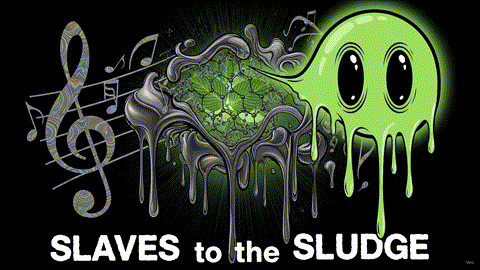Cubase 12 Tutorial (Part 1) - Setup and Audio Interface Configuration
Hey guys, in this video we're going to cover how to use Cubase 12 as your Digital Audio Workstation (DAW).
Cubase Pro 12 Technical Course Part 1 | FULL COURSE
I have decided to release my paid course to the public to allow more people to learn and grow from my videos. Cubase is a very complex software and this will help jumpstart the learning curve when switching over. In this course, which will be divided into 5 parts, you will learn all of the necessary buttons/features/tools that will be needed to make music in Cubase. This is NOT a music course, this is a course designed only to learn how to use the interface and where some of the more important features and buttons are located. I am aware that this may not cover everything, but there is only so much time to cover it all, Cubase is a very large program and there are still new things we learn everyday! I hope this course can help you get started on Cubase and jumpstart your music adventure!
LEARN CUBASE - 20. How to make templates THE RIGHT WAY!
Welcome back, in this video we learn how to make and save project templates the right way in Cubase Pro and avoid having templates that have massive audio files attached to them permanently. It's an easy mistake to make when you're starting out and just as easy to avoid. This is a multi-part course on audio engineering based around Steinberg Cubase Pro.
Follow Us on our socials to stay connected!
If you would like to help this website grow and thrive, please consider donating or check out our merch