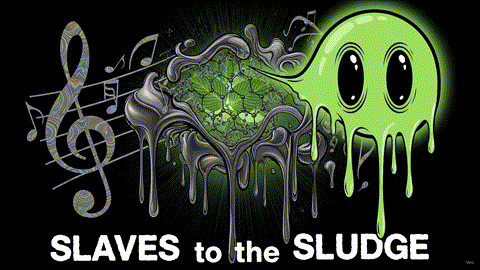Logic Pro 11: A Complete Tutorial For The Overwhelmed Beginner!
Are you new to Logic Pro and don't know where to begin? Then this tutorial is for you! Today, we will construct a project and create a song from scratch. This process will help you learn the fundamental workflow, editing commands, and techniques within Apple's music recording software. Take the knowledge that you gain today and use it as a base layer for whatever path you choose next... let's get started!
Logic Pro 11 - #01 Installation, Complete Features & Relocate Sound Library
Welcome to part 1 of my "Logic Pro 11 Essentials" course! In this video I cover the following: 1. How to install Logic Pro 11 2. How to locate the Logic Pro 11 app 3. How to turn on complete features 4. How to download and relocate the sound library
Logic Pro 11 Complete Tutorial (12-Hour Course)
00:00:00 - Navigating Logic Pro's Interface and Tools
00:29:09 - Recording Tracks in Logic Pro
01:39:54 - Introduction to Software Instruments and Alchemy
02:27:18 - Creating Music with Apple Loops
02:30:41 - Editing with Flex Time and Flex Pitch 03:42:30 - Logic MIDI FX
03:42:30 - Arpeggiator Deep Dive
04:55:05 - Transpose and Scale Quantize
05:45:59 - The Step Sequencer
06:13:18 - Exploring the New Session Players 06:51:05 - Alchemy Basics
07:36:09 - Alchemy Advanced Features
07:36:25 - Alchemy Sequencer
08:54:02 - The ES2 synthesizer: Exploring Oscillators
08:54:00 - Different Voices and Functions
09:30:12 - Synths and Samplers
10:39:36 - Creating a Bass line the Sampler
11:18:51 - Using UltraBeats Sequencer Mode
11:18:51 - Creating Drum Beats
Logic Pro x 201 - #01 Introduction, Software Instruments, Layering Instruments
Hey everyone, this is MusicTechHelpGuy, and welcome to my Logic Pro X 201 course. This series will be a blend of music composition, production, a little recording, and mixing and mastering.
Follow Us on our socials to stay connected!
If you would like to help this website grow and thrive, please consider donating or check out our merch